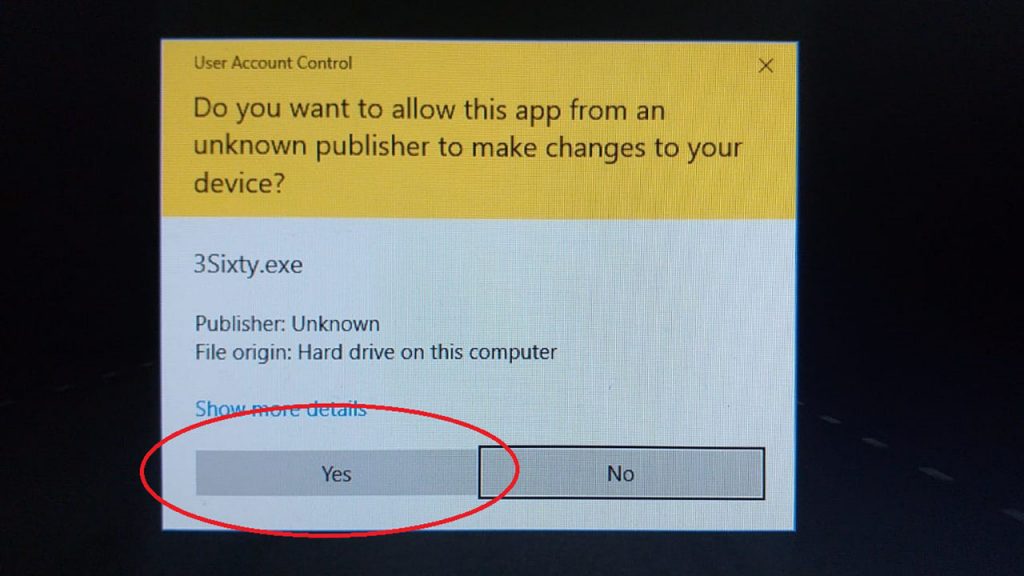You need to run 3Sixty as Administrator
In Windows, you need to run 3Sixty Web Tour Maker as administrator to allow it modify project files.
Without this permission, the program will not able to generate and modify your project files.
Some users reported this problem and after some checking turned out that it need to be executed with administrator permission.
Right now I can not show a notification to it’s user whether it is running with admin permission already or not, so please manually right click on the program icon and click “Run as administrator” before starting it.