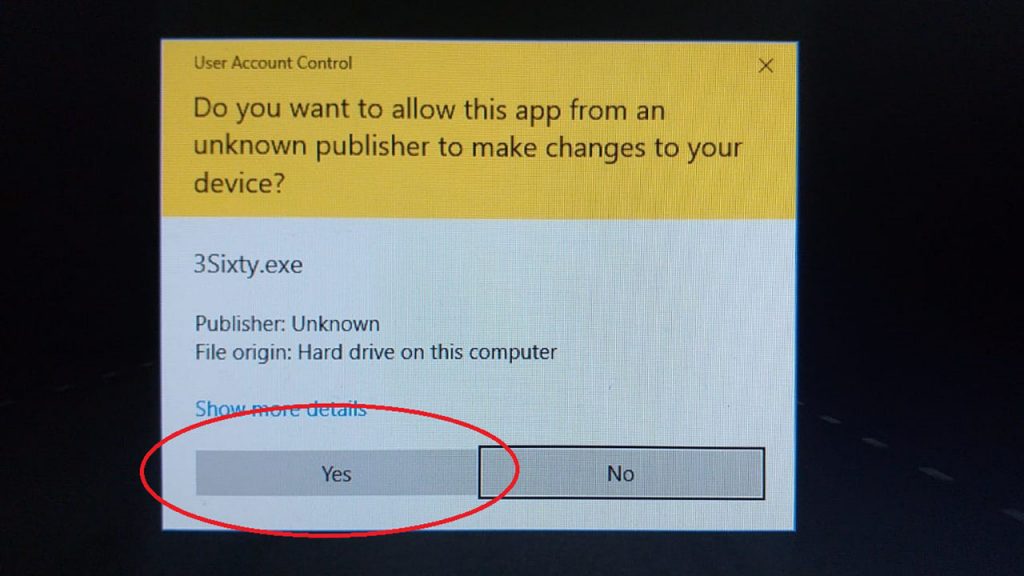Panorama loading progress percentage update – 3Sixty v1.1.3
This video is to show what is new in 3Sixty free 360 panorama virtual tour maker software version 1.1.3
I’ve added a loading percentage feature when you open another panorama scene in your 3Sixty virtual tour.